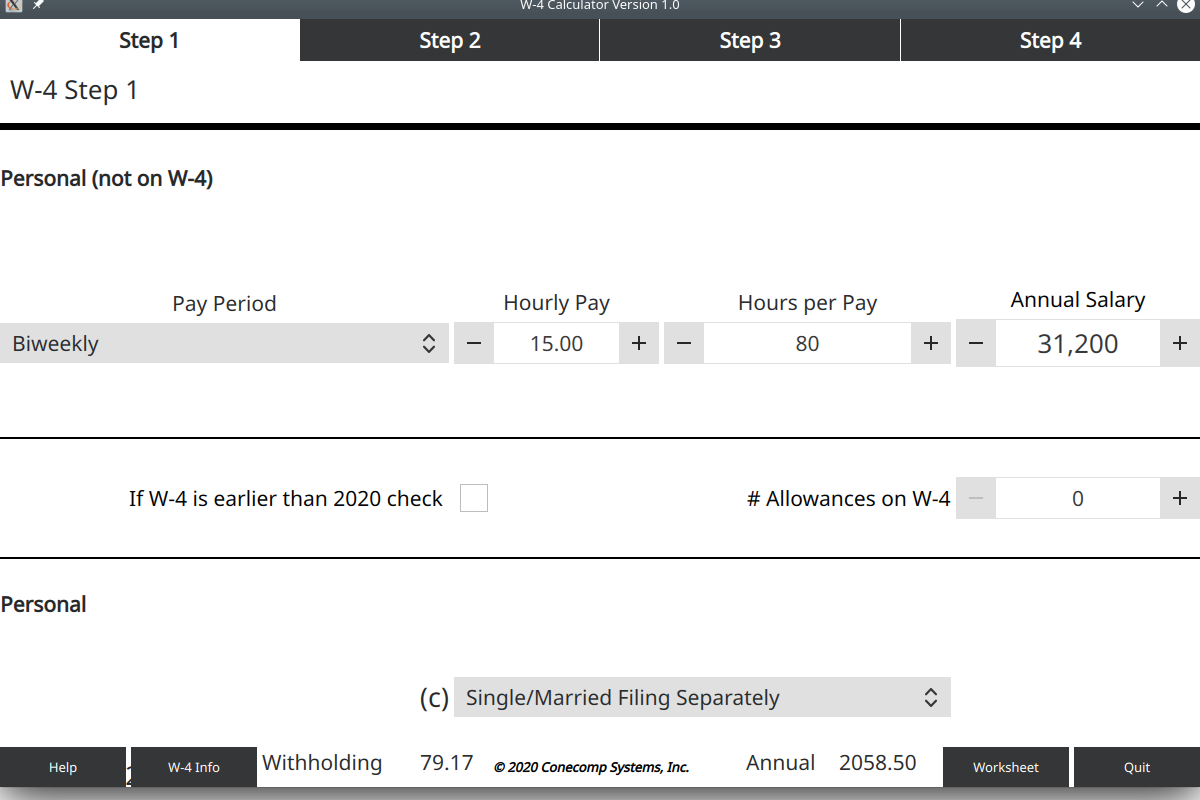
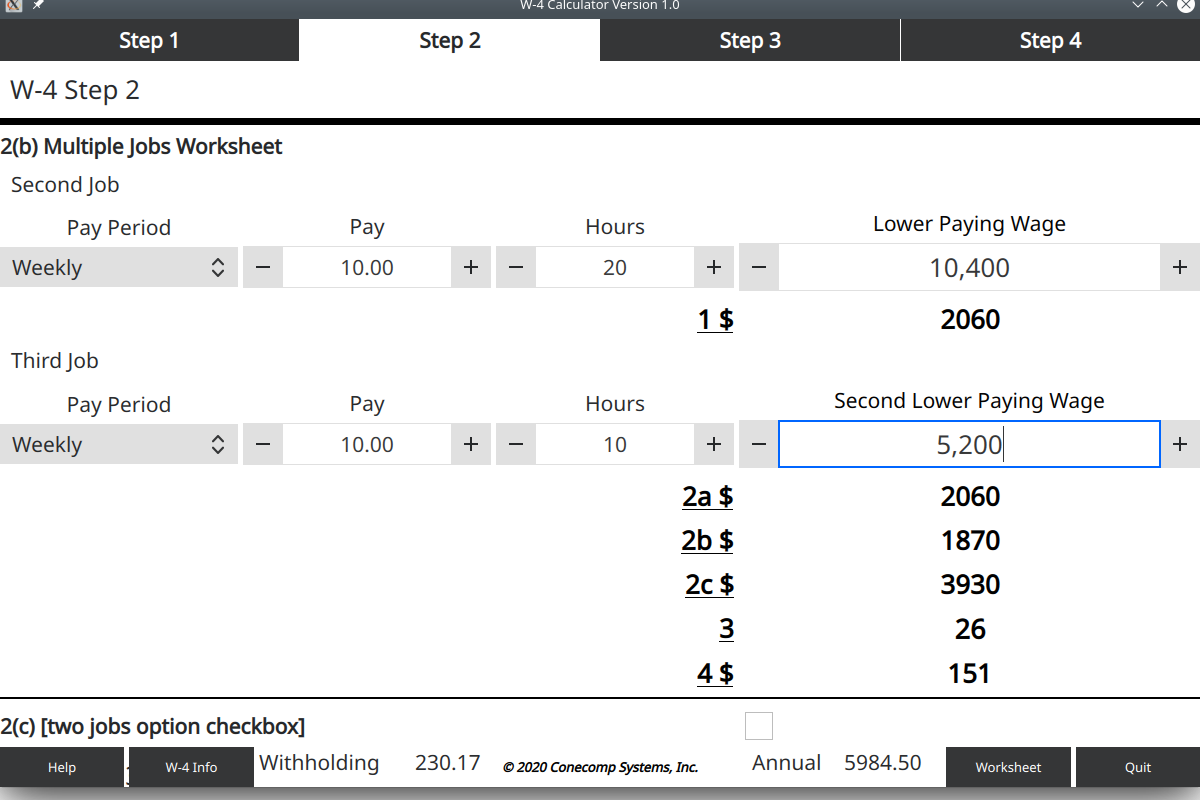
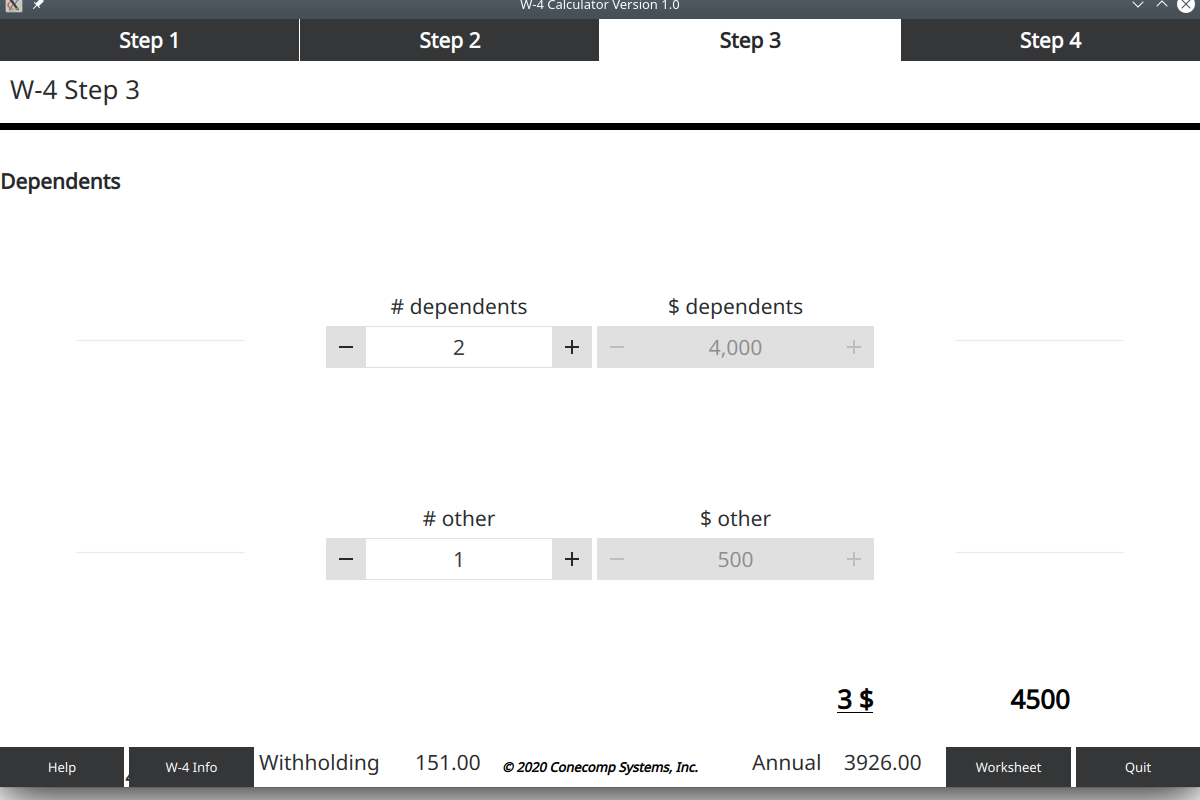
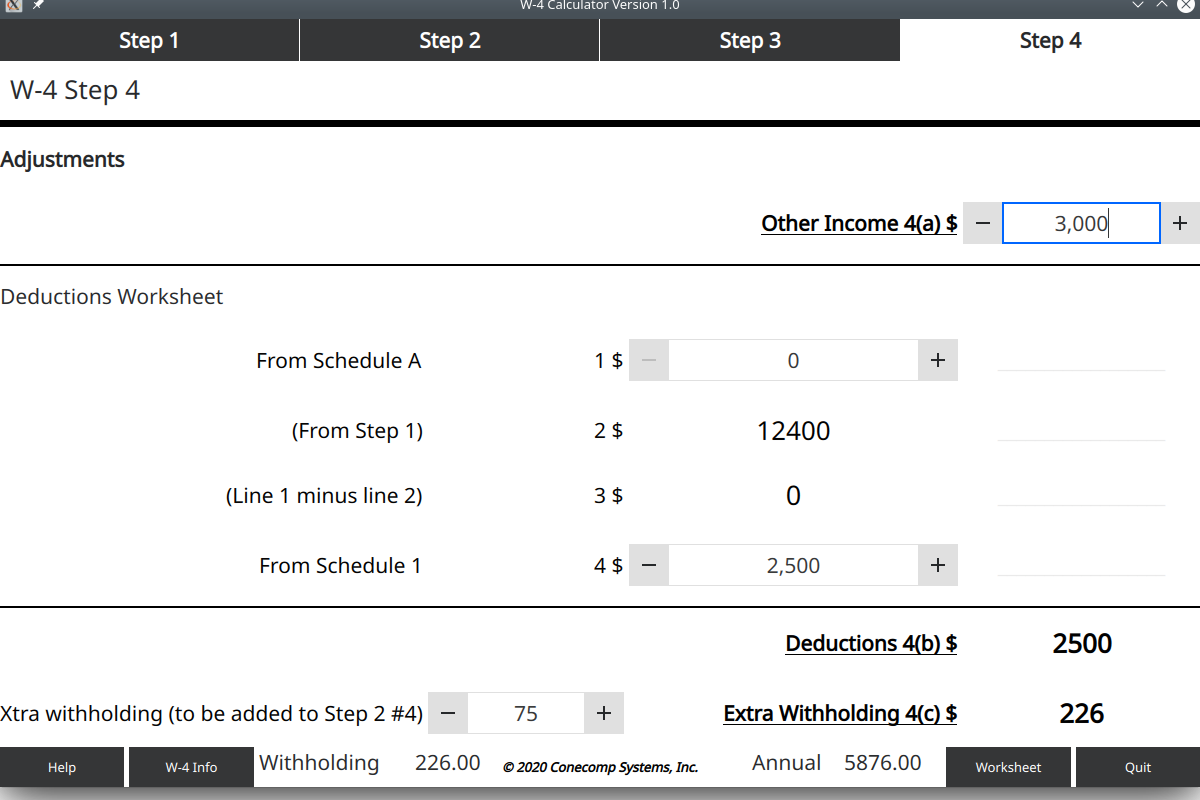
This calculator is provided as freeware. It is intended as a tool to lessen the effort needed in completing the 2020 Form W-4 for employees. It hopefully makes it possible for employees to easilly compare different options for tax withholding.
The app uses the requested fields, the worksheets and tables from Form W-4 for 2020. It combines those with the Employer's Withholding Worksheet from Publication 15 to display the expected FIT withholding.
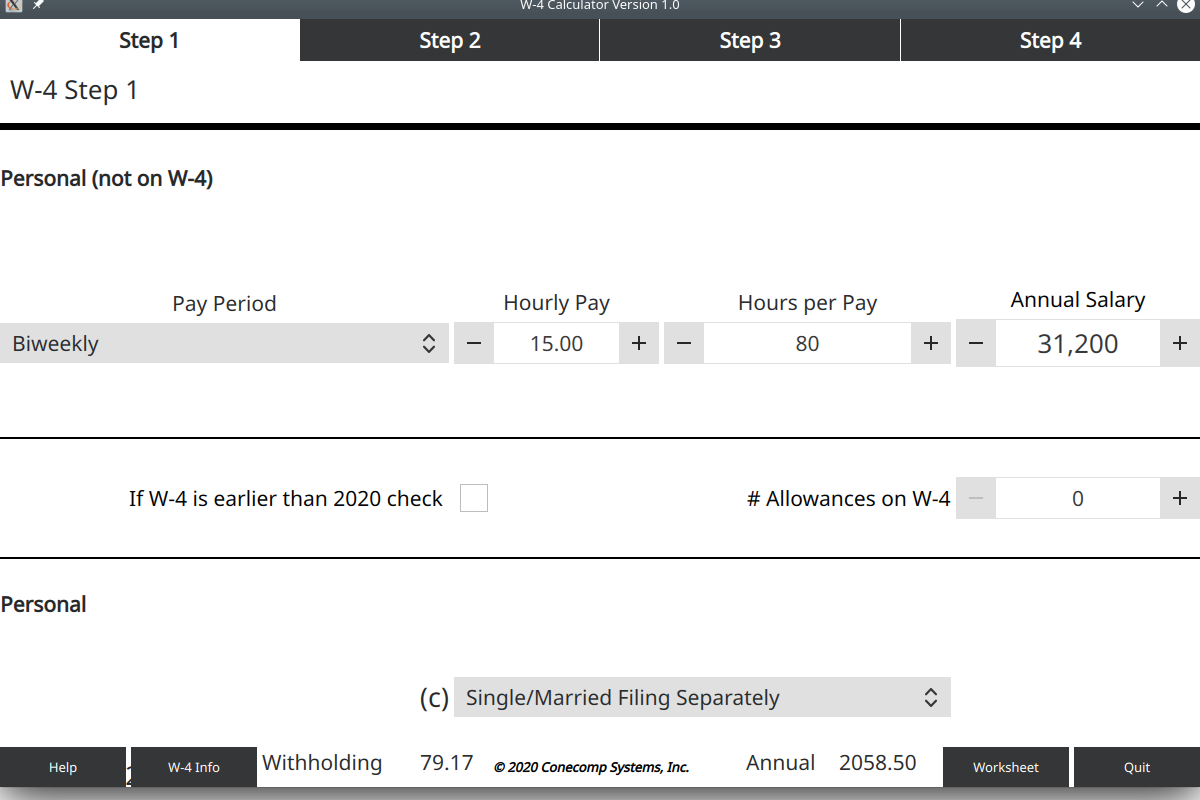
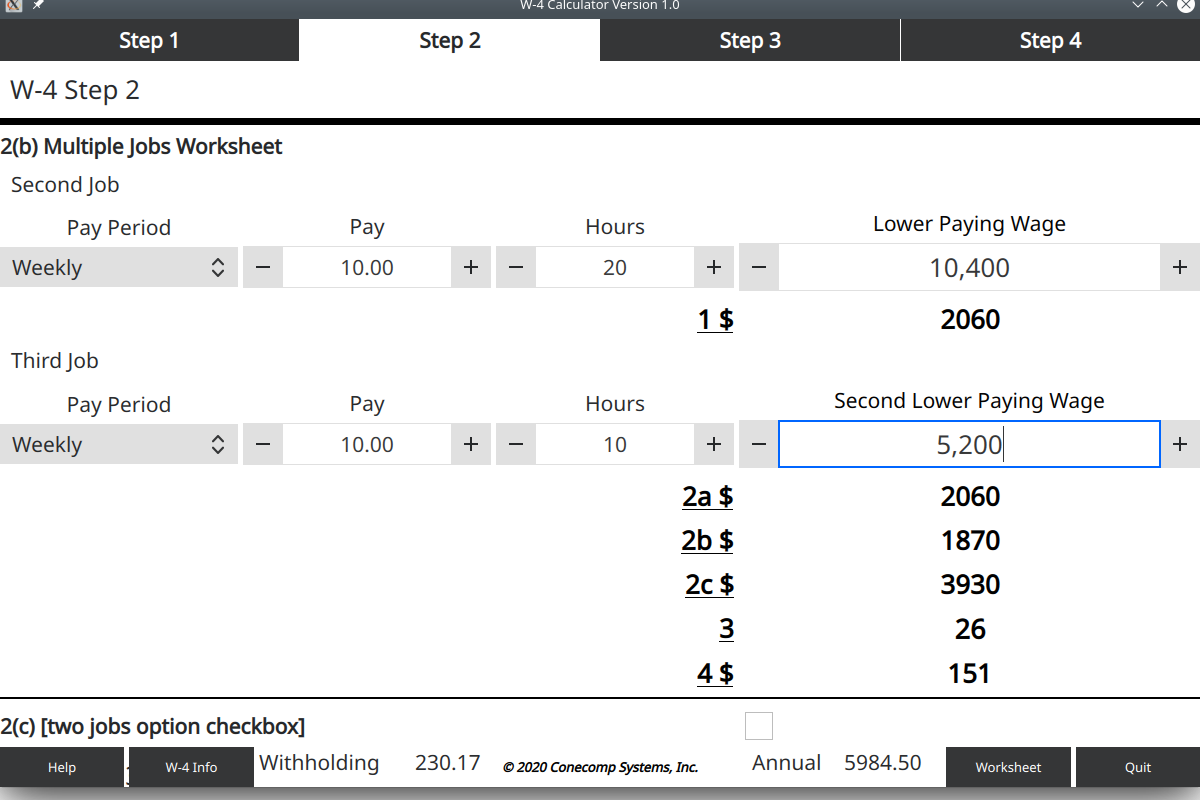
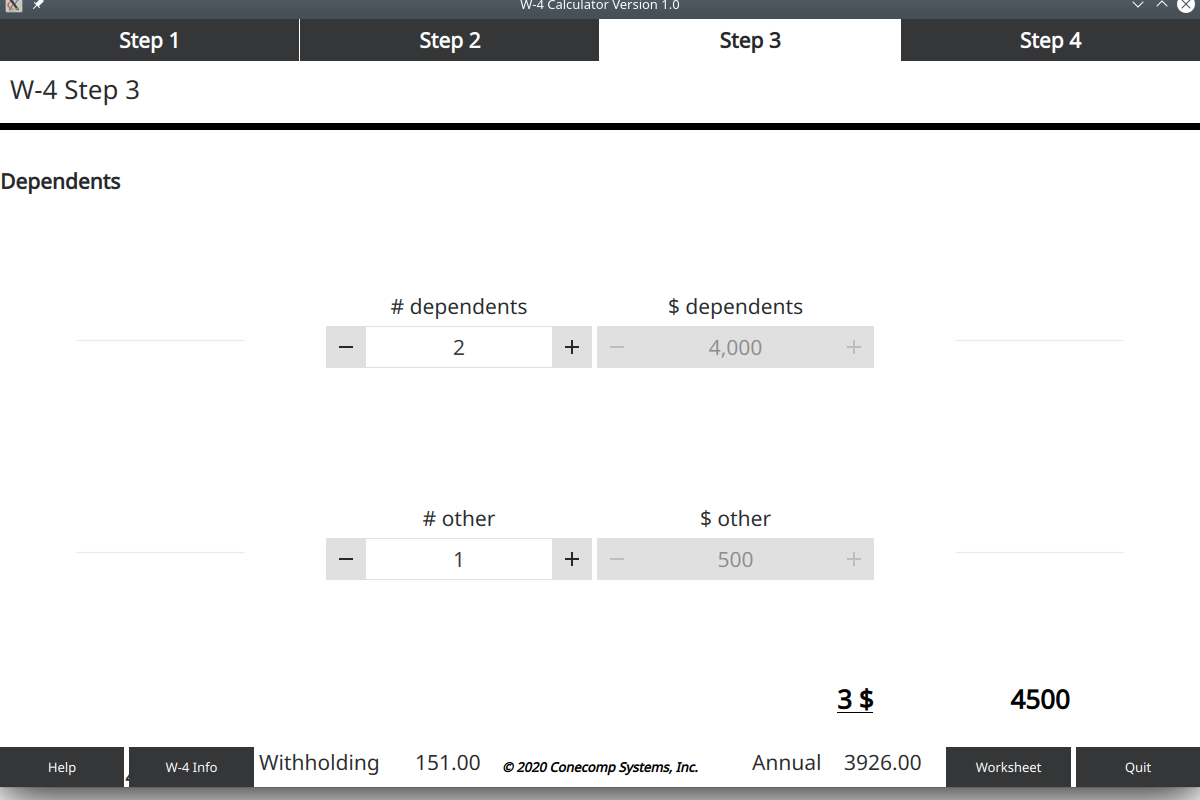
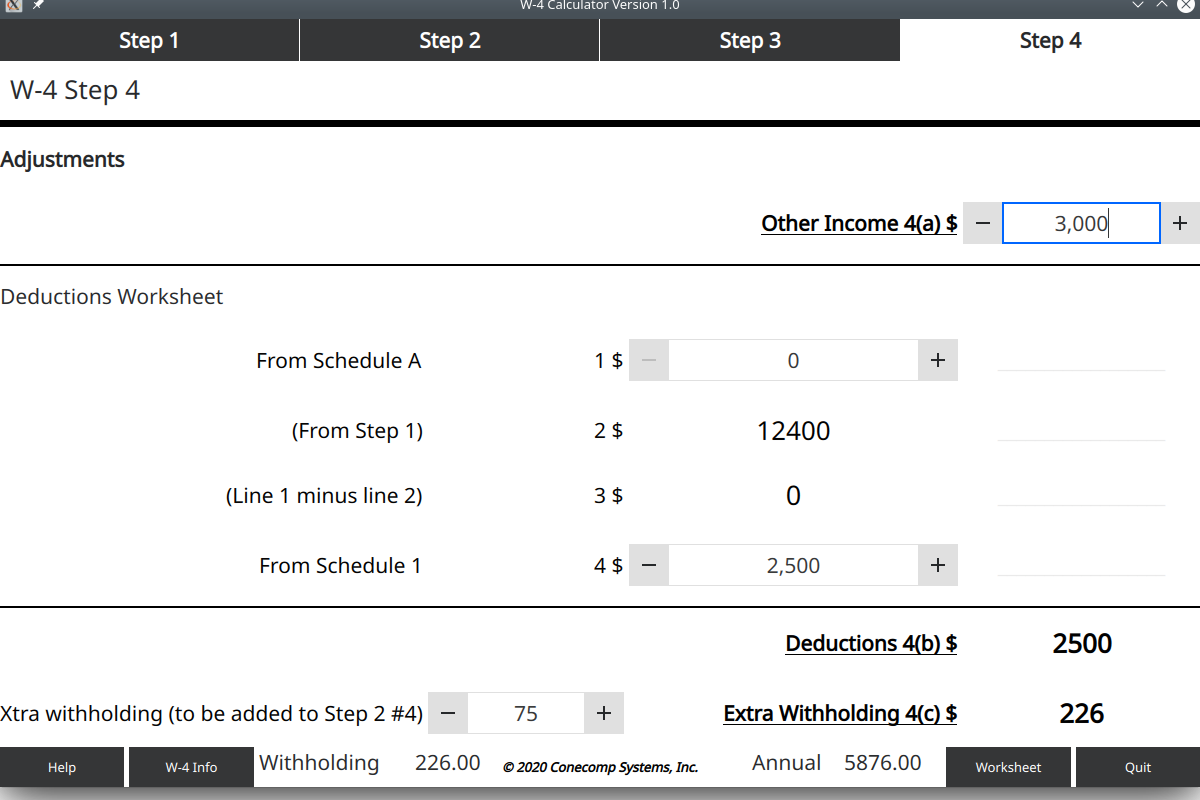
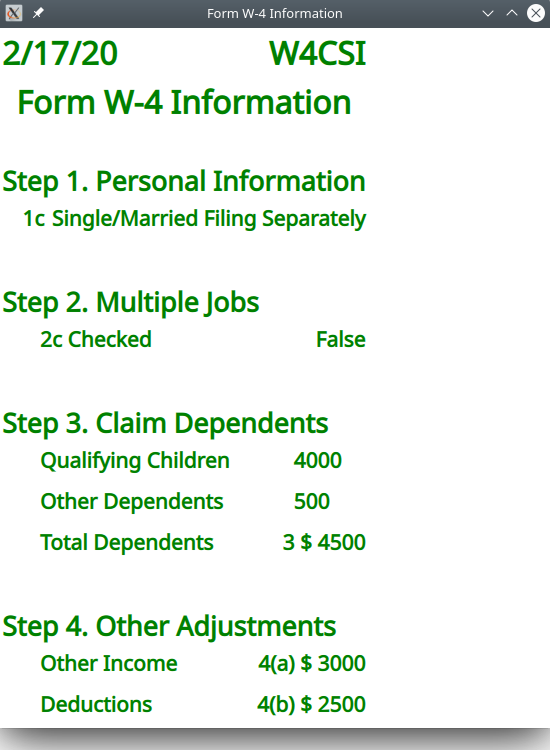
The calculator displays a screen for entering the information on each of the four steps of the Form W-4.
Where needed, the screen shows any additional worksheet fields and does the calculations needed. The expected FIT withholding is continuously shown at the botton of the
window.
At any time the W-4 info button displays the entries for the Form W-4. The Worksheet button shows, in a scrollable window, the resulting
Employer's Withholding Worksheet values. The final value on the worksheet is the FIT withholding shown at the bottom of the screen.
After installing,
no connection to the Internet is needed. No information is downloaded, uploaded or saved when the calculator is exited.
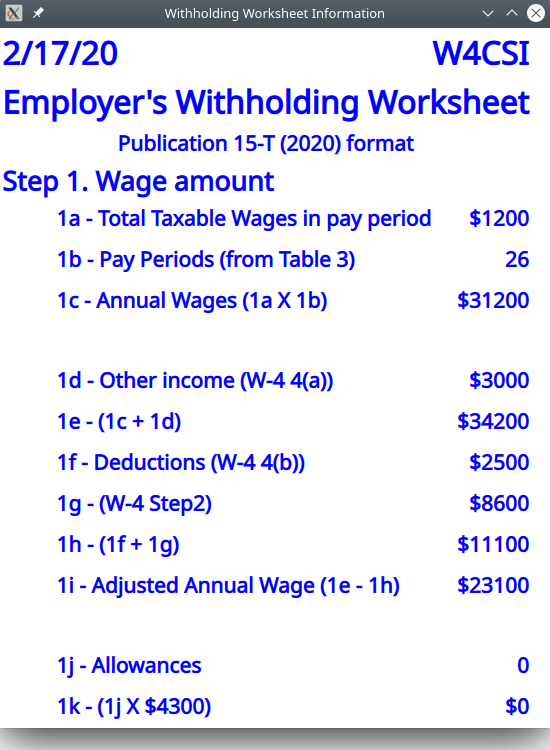
Disclaimer: The Form W-4 Calculator is freeware and is provided 'as is'. There is no warranty, implied or otherwise, as to its accuracy, applicability or fitness for any purpose. In downloading it, the user assumes all liability for its use. Its results can and should be verified manually using the IRS's instructions found in the documents linked above. No specific entries or choices are intended or suggested. Tax experts should be consulted where assistance is needed.
Click the Download Setup button for the calculator's setup program only if you accept the disclaimer above. Run the setup program. The calculator program, named w4csi, will be installed with an option to install a desktop shortcut. Uninstall using Window's uninstall software program.
Download Setup
You can also download the Instruction Manual
For any suggestions or questions, please use the Contact button above.