

Creating Application Software
Putting together the blocks
Creating an application is more of assembling blocks than creating them. Each of the menu options below is one of those blocks. You will see the same blocks in different applications. Sometimes the tools are used to color a block differently, add another piece to one or build a new block.

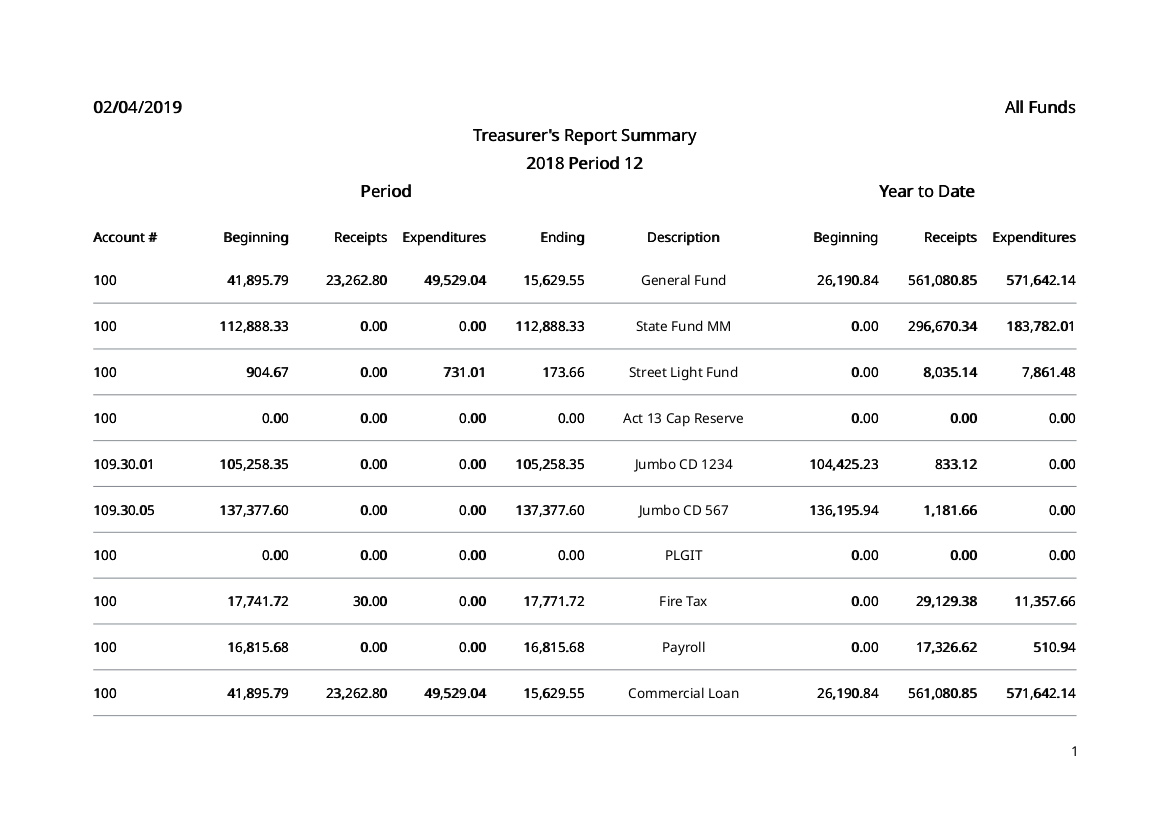
Treasurers Report
Municipal
- Fund Accounting
- - Simple, safe management of multiple funds
- PA DCED Chart of Accounts for Municipalities
- - Optional PA DCED CoA preinstalled
- Complete Accounting
- - Includes all the Accounting functions
- Optional Utilities
- - Sewage, Electric, Garbage, Flat Taxes, etc
Municipal Modules: Select to see typical options
Fund Accounting




Keeping fund money separated and tracking its usage accurately can be challenging. Our fund accounting is designed to support multiple funds, e.g. the general fund, state fund, Act 13 fund and payroll. As many funds as you need can be setup. Each is kept separate. Simplicity is achieved by needing only 2 screens for most day to day operations. The screen to the left is used to enter and pay bills for any fund. Where accrual A/P is desired, the separate 'enter vouchers' and 'print checks' programs of the included Accounting modules can be used.
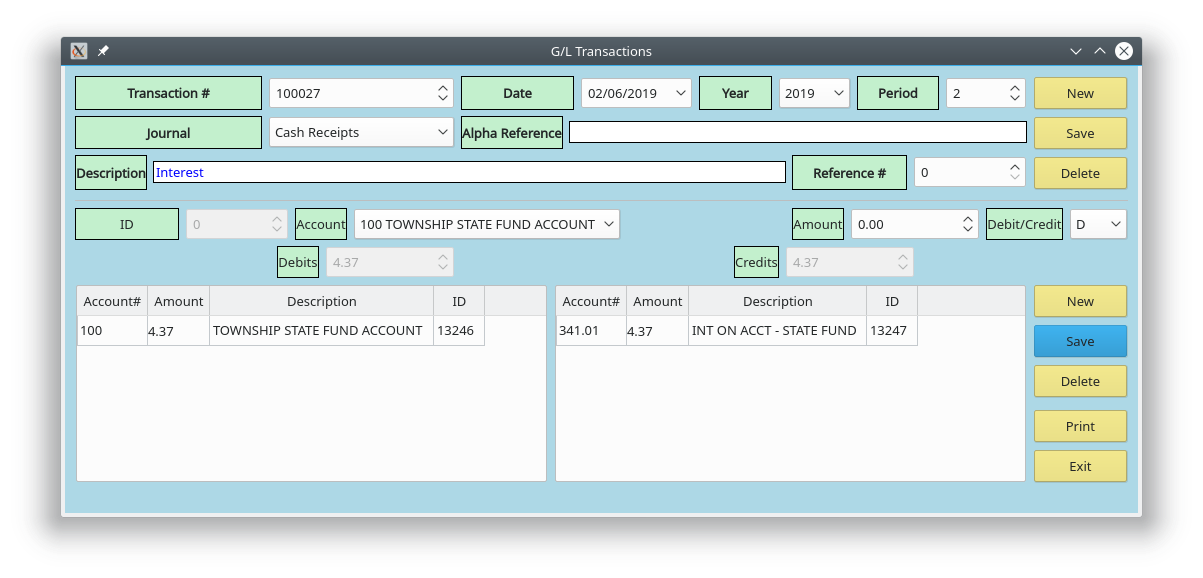
Receipts are captured using a standard transaction entry screen such as shown here. Transactions are completely contained within a fund. For example, interest received on a state fund cash account cannot be applied to the General Fund checking account. As this is a standard entry screen it can also record expenses for which checks do not need to be printed, e.g. bank fees. Where Utilities are included, they interface to the Accounting A/R module for tracking receivables.

Payroll requires using only a single screen, shown, to enter hours against employees and print checks. Entries for multiple pay types: regular, overtime, meetings, etc., can be made. As can be seen in the menus above and in Accounting, all the occasionally needed programs like setting up vendors and employees, tax deposit reports, etc. are included. The Municipal Accounting includes all the standard Accounting options.
Utilities Select to see typical options
The Utility options extend the Accounting and Fund Accounting modules. Receivables can be processed from manually entered readings, imported readings and control tables. Postcard bills can be generated. Payments are processed in the standard Accounting A/R module. Utilities can belong to any fund even their own. Options specific to your municipality can be added.
Coal Delivery
- Complete
- - From truck scales to accounting
- Analysis
- - Imports labratory Analyses of coal samples
- Contracts
- - Merges truck tickets and lab analyses to contract terms
- Accounting
- - Generates customer, vendor and trucker accounting

Ticket Entry
Coal Delivery Select to see typical options

Mobile Order Entry
Wholesale/Distribution
- Inventory Management
- - Stock level, reorder control, FIFO & LIFO costing, etc.
- Order Entry
- - Inhouse and mobile, sales and returns, commissions, etc.
- Purchase Orders
- - PO's, change orders, multiple receipts, generate from inventory, etc.
- Shipping
- - Full or partial, labels, EDI, creates A/R
Wholesale/Distribution Select to see typical options
Manufacturing
- Comprehensive
- - Includes Accounting and Wholesale/Distribution modules above
- Item Master
- - Extends inventory with routings, BOM'S, subassemblies, etc.
- Work Orders
- - Generate Demands, CRP, MRP; track WIP, scrape etc.
- Scheduling
- - Shop and machine scheduling, forward and backward
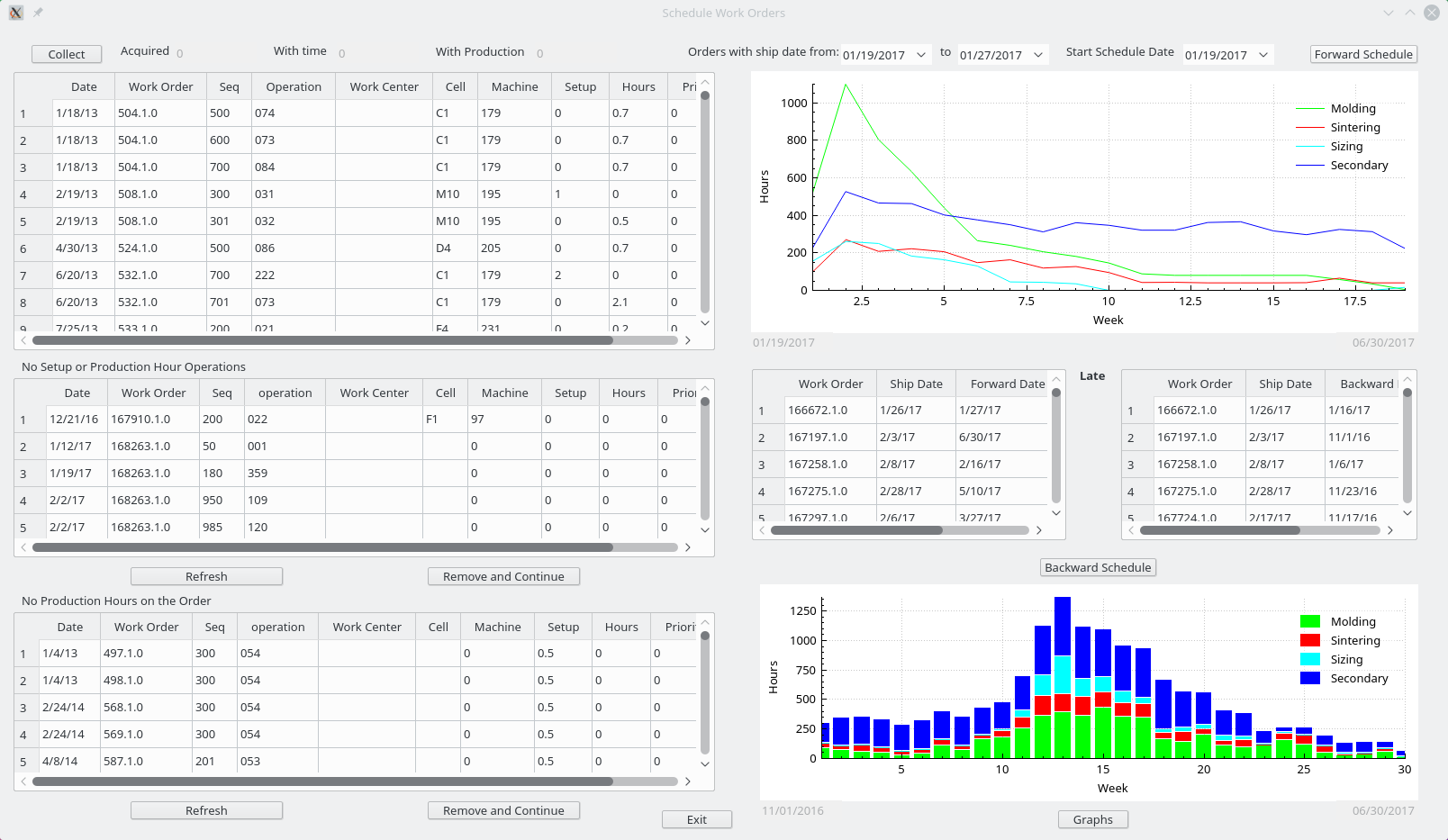
Scheduling
Manufacturing Select to see typical options
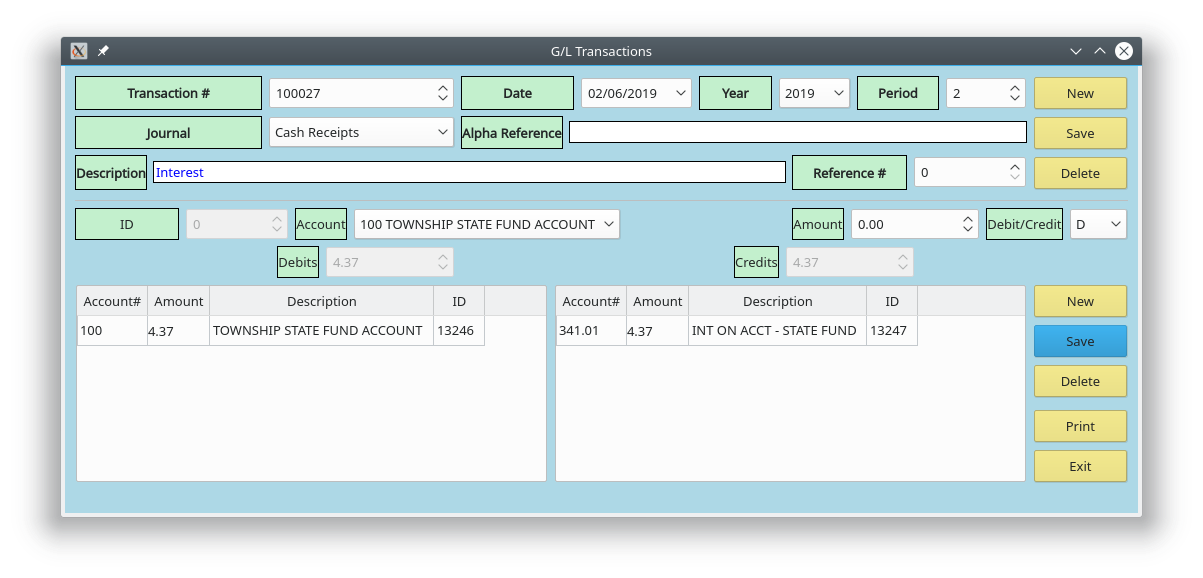
A typical G/L transaction
Accounting
- GAAP
- - Supports generally accepted accounting practices (also IFRS)
- Accrual or Cash
- - Supports accrual basis, cash basis or modified
- Double Entry
- - All modules integrate to the G/L through balanced, auditable, double entry transactions
Accounting Select to see typical options
Underlying virtually all other applications is the core accounting, especially the General Ledger. Any activity affecting
the assets, like cash, can be tracked. Each client decides the level of application.
One client may ust use it to create a
trial balance to give to their accountants. Others may use it create their own financials. Another may do detailed tracking of COGS or sales
margins. A fourth may export to a corporate system.